Modsecurity介绍
WAF (Web Application Firewall),Web 应用防火墙,通过解析 HTTP/HTTPS 请求内容,并执行一系列的安全检测策略,对目标 Web 应用提供安全防护,同时记录相关安全防御日志。文章将介绍 ModSecurity 相关部署配置概念、防御规则及简单地定制化实践。
WAF 概念简述
WAF 根据产品形态不同,通常可以分为硬件设备类、软件产品类及云 WAF 类别,相关产品代表如下
- 硬件设备类,如绿盟、安恒、启明星辰等厂商生产的 WAF;
- 软件产品类,如
ModSecurity、网站安全狗等; - 云 WAF,如阿里云盾、知道创宇加速乐等;
根据工作原理不同可分为反向代理模式、云 AGENT 模式及容器安全模块形式
| 工作模式 | 工作原理 | 优劣分析 |
|---|---|---|
| 反向代理模式 | 修改DNS,让域名解析到反向代理服务器。所有流量经过反向代理进行检测,检测无问题之后再转发给后端的Web服务器 | 集中式流量出入口,可针对大数据分析,动态添加一层,增加网络开销,站点后端 Web 较多的情况,转发规则比较复杂,流量都被捕捉,涉及敏感数据需要保护 |
| 云 AGENT 模式 | 所有请求通过 Web 服务器模块转发到云端进行安全检测,NGINX 根据云端检测结果进行转发,若检测为攻击则执行配置的动作 | 安全规则统一管理,规则更新只需要更新后端的决策系统,不涉及 Web 服务器端规则更新,根据业务配置规则,需要较高成本,Web 服务器变更时不便于更新 |
| 容器安全模块 | 所有请求流量均先经过检测引擎的检测,若未发现攻击,则进行正常业务响应,否则按照配置的动作进行响应 | 网络结构简单,仅部署容器安全模块,但维护困难,大规模服务器集群,任何更新涉及多台服务器,需部署操作,成本高,无集中化数据中心,安全事件汇总不方便 |
ModSecurity 部署
Nginx加载ModSecurity模块安装有两种方式:一种是编译为Nginx静态模块,另一种是通过ModSecurity-Nginx Connector加载动态模块,下面将实践ModSecurity-Nginx Connector动态模块的安装和配置
安装编译 libmodsecurity 依赖库
yum install -y pt-utils autoconf automake build-essential git libcurl4-openssl-dev libgeoip-dev liblmdb-dev libpcre++-dev libtool libxml2-dev libyajl-dev pkgconf wget zlib1g-dev doxygen libxml2-devel pcre-devel
编译 libmodsecurity 模块
下载 libmodsecurity 源码并编译模块
git clone --depth 1 -b v3/master --single-branch https://github.com/SpiderLabs/ModSecurity
cd ModSecurity
git submodule init
git submodule update
./build.sh
./configure
make
make install
若编译安装过程出现如下错误提示,可直接忽略
fatal: No names found, cannot describe anything.
编译 nginx connector 模块
下载 nginx connector 模块,并编译成动态模块
git clone --depth 1 https://github.com/SpiderLabs/ModSecurity-nginx.git
目标机器已安装
Nginx,需确认Nginx版本,并下载指定版本的Nginx源码进行编译,否则可下载任意版本Nginx源码进行编译
下载 Nginx 源码进行编译,编译过程加入 ModSecurity 依赖库模块
wget http://nginx.org/download/nginx-1.14.1.tar.gz
tar zxvf nginx-1.14.1.tar.gz
cd nginx-1.14.1
./configure --add-dynamic-module=../ModSecurity-nginx
make modules
网上部分文档编译过程
configure添加编译参数--with-compat启用模块兼容性,导致编译后的so模块无法使用(错误提示如下),去除该选项即可nginx: [emerg] module "/usr/local/nginx/conf/modules/ngx_http_modsecurity_module.so" is not binary compatible in /usr/local/nginx/conf/nginx.conf:11
将编译成功的 ModSecurity 模块复制到 Nginx 安装目录中,在 Nginx 配置文件中添加如下配置,加载 ModSecurity 模块
load_module modules/ngx_http_modsecurity_module.so;
配置 ModSecurity 规则
下载 ModSecurity 配置规则
mkdir modseucirty
wget -P xxx/modsecurity/ https://raw.githubusercontent.com/SpiderLabs/ModSecurity/v3/master/modsecurity.conf-recommended
mv xxx/modsecurity/modsecurity.conf-recommended xxx/modsecurity/modsecurity.conf
在对
ModSecurity进行配置时,需要将原ModSecurity文件夹中的unicode.mapping复制到与上述modsecurity.conf文件相同的文件夹中,否则启动Nginx过程会提示文件缺失,如下所示nginx: [emerg] "modsecurity_rules_file" directive Rules error. File: /usr/local/nginx/conf/modsec/modsecurity.conf. Line: 236. Column: 17. Failed to locate the unicode map file from: unicode.mapping Looking at: 'unicode.mapping', 'unicode.mapping', '/usr/local/nginx/conf/modsec/unicode.mapping', '/usr/local/nginx/conf/modsec/unicode.mapping'. in /usr/local/nginx/conf/nginx.conf:41
修改 ModSecurity 配置文件 modsecurity.conf 中检测模式 SecRuleEngine DetectionOnly 为 SecRuleEngine On,如下图所示
# -- Rule engine initialization ----------------------------------------------
# Enable ModSecurity, attaching it to every transaction. Use detection
# only to start with, because that minimises the chances of post-installation
# disruption.
#
#SecRuleEngine DetectionOnly
SecRuleEngine On
在 Nginx Server 配置中开启 ModSecurity 配置,如下所示
nginx.conf 配置文件
server {
listen 80;
server_name localhost;
modsecurity on;
modsecurity_rules_file /usr/local/nginx/conf/modsec/main.conf;
location / {
root html;
index index.html index.htm;
}
error_page 500 502 503 504 /50x.html;
location = /50x.html {
root html;
}
}
----------------------------------------------------------------------------------------------
main.conf 配置文件
Include "/usr/local/nginx/conf/modsec/modsecurity.conf"
# 添加测试规则,当请求中包含参数 testparam 同时其值为 test 时,拦截请求并返回 403
SecRule ARGS:testparam "@contains test" "id:1234,deny,status:403"
ModSecurity 规则测试
ModSecurity 规则测试如下图所示,当携带参数 ?testparam=test 发起请求时,请求被拒绝
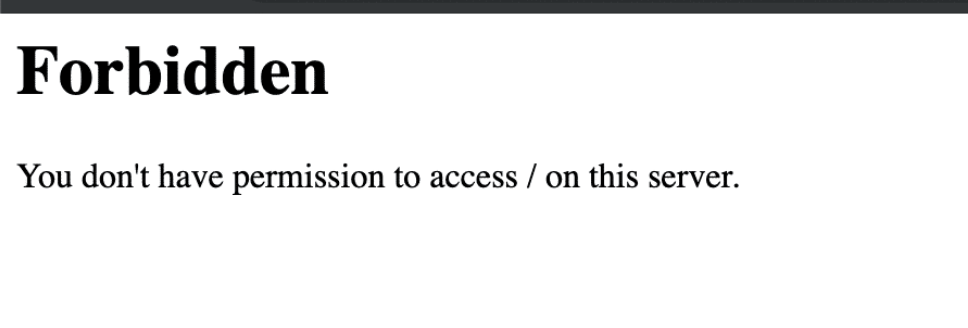
ModSecurity 配置简介
ModSecurity 日志配置
ModSecurity 应用中的日志包括 Debug(调试日志)、Audit(审计日志)两大类,调试日志记录 ModSecurity 规则匹配、检测过程,并依据调试日志相关参数的不同,其所记录的日志字段均不同,调试日志配置如下所示
| 调试日志配置 | 参数说明 |
|---|---|
| SecDebugLog | 调试日志记录路径 |
| SecDebugLogLevel | 调试日志记录等级 |
调试日志记录等级分为 7 个等级,如下所示
- 0 不输出日志
- 1 输出错误日志,例如致命的处理错误、阻塞的会话
- 2 记录警告日志,例如非阻塞的规则匹配
- 3 输出通知日志,例如非致命的处理错误
- 4 信息
- 5 详情
- 9 输出所有调试日志
审计日志,可用于输出所有 HTTP 会话日志,其日志数据如下所示
| 日志属性 | 参数说明 |
|---|---|
| SecAuditEngine | 控制审计日志输出,其可选值为 On、Off、RelevantOnly |
| SecAuditLogRelevantStatus | 待审计的 HTTP 状态码,例如 ^(?:5|4(?!04)) 用于过滤 5xx 或 4xx,排除 404 |
| SecAuditLogParts | ABCDEFGHIJKZ 所需记录的 HTTP 请求字段 |
| SecAuditLogType | 审计日志类型,可选值为 Serial、Concurrent |
| SecAuditLog | 记录审计日志路径 |
| SecAuditLogStorageDir | Concurrent 审计日志时所输出的目录 |
SecAuditLogParts 取值为 ABCDEFGHIJKZ 说明如下所示
| 日志属性 | 参数说明 |
|---|---|
| A | 审计日志头 |
| B | 请求头 |
| C | 请求 Body |
| D | 保留 |
| E | 响应 Body |
| F | 响应头 |
| G | 保留 |
| H | 审计标记,包含额外审计会话数据 |
| I | 保留 |
| J | 保留 |
| K | 所匹配的规则集合 |
| Z | 终结标记 |
如下为一段审计日志示例
---Xd59KAAO---A--
[26/Nov/2018:09:46:59 +0800] 154319681942.596956 10.211.55.2 58760 10.211.55.2 80
---Xd59KAAO---B--
GET /?testparam=test HTTP/1.1
Host: 10.211.55.14
Connection: keep-alive
Cache-Control: max-age=0
Upgrade-Insecure-Requests: 1
User-Agent: Mozilla/5.0 (Macintosh; Intel Mac OS X 10_14_1) AppleWebKit/537.36 (KHTML, like Gecko) Chrome/70.0.3538.102 Safari/537.36
Accept: text/html,application/xhtml+xml,application/xml;q=0.9,image/webp,image/apng,*/*;q=0.8
Accept-Encoding: gzip, deflate
Accept-Language: zh-CN,zh;q=0.9,en-US;q=0.8,en;q=0.7
If-None-Match: "5bf974af-264"
If-Modified-Since: Sat, 24 Nov 2018 15:56:31 GMT
---Xd59KAAO---C--
---Xd59KAAO---D--
---Xd59KAAO---E--
<html>\x0d\x0a<head><title>403 Forbidden</title></head>\x0d\x0a<body bgcolor="white">\x0d\x0a<center><h1>403 Forbidden</h1></center>\x0d\x0a<hr><center>nginx/1.14.1</center>\x0d\x0a</body>\x0d\x0a</html>\x0d\x0a<!-- a padding to disable MSIE and Chrome friendly error page -->\x0d\x0a<!-- a padding to disable MSIE and Chrome friendly error page -->\x0d\x0a<!-- a padding to disable MSIE and Chrome friendly error page -->\x0d\x0a<!-- a padding to disable MSIE and Chrome friendly error page -->\x0d\x0a<!-- a padding to disable MSIE and Chrome friendly error page -->\x0d\x0a<!-- a padding to disable MSIE and Chrome friendly error page -->\x0d\x0a
---Xd59KAAO---F--
HTTP/1.1 403
Server: nginx/1.14.1
Date: Mon, 26 Nov 2018 01:46:59 GMT
Content-Length: 571
Content-Type: text/html
Connection: keep-alive
---Xd59KAAO---H--
---Xd59KAAO---I--
---Xd59KAAO---J--
---Xd59KAAO---Z--
在测试 ModSecurity 功能时,想通过 WAF 输出的审计日志来学习和测试相应防护规则,结果发现将 SecRuleEngine 设置为 DetectionOnly 后,ModSecurity 并没有在审计日志中输出匹配过程和规则;正确的做法应该是通过记录调试日志,来跟踪规则匹配、执行。
ModSecurity CRS 规则
ModSecurity CRS 是由 OWASP 社区所维护的攻击检测规则,可在 ModSecurity 中直接使用,其检测规则覆盖 OWASP Top 10 中常见漏洞和一些框架层面的漏洞。
CRS 部署使用
下载 CRS 规则到本地,可通过如下命令进行操作
git clone git@github.com:SpiderLabs/owasp-modsecurity-crs.git
在 CRS 的 crs-set.conf.example 中说明 CRS 的配置需要在 WebServer 中包含如下三种配置文件
# The order of file inclusion in your webserver configuration should always be:
# 1. modsecurity.conf
# 2. crs-setup.conf (this file)
# 3. rules/*.conf (the CRS rule files)
#
# Please refer to the INSTALL file for detailed installation instructions.
将下载目录下的 rules 移动到 /usr/local/nginx/conf/modsec 目录下,通知将 crs-set.conf.example 重命名为 crs-set.conf 并移动到 /usr/local/nginx/conf/modsec,部署玩 CRS 后的目录如下所示
[root@Centos7 modsec]# pwd
/usr/local/nginx/conf/modsec
[root@Centos7 modsec]# ls
crs-setup.conf main.conf modsecurity.conf rules unicode.mapping
[root@Centos7 modsec]#
在上述 /usr/local/nginx/conf/modsec/main.conf 配置文件中添加 CRS 配置,添加后的文件内容如下所示
[root@Centos7 modsec]# cat main.conf
Include "/usr/local/nginx/conf/modsec/modsecurity.conf"
Include "/usr/local/nginx/conf/modsec/crs-setup.conf"
Include "/usr/local/nginx/conf/modsec/rules/*.conf"
测试 CRS 规则,访问连接 http://10.211.55.14/?id=1'or'1=1,如下所示,触发了 CRS 中的 SQL 注入防御规则
需注意 ModSecurity CRS 规则默认将本机加入白名单,所以直接通过
curl http://localhost?id=1'or'1=1测试是无法触发 CRS 防御规则。
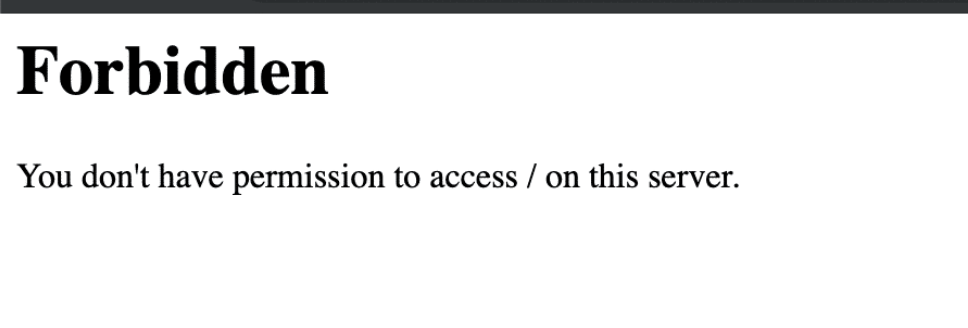
触发 REQUEST-920-PROTOCOL-ENFORCEMENT、REQUEST-942-APPLICATION-ATTACK-SQLI.conf 等规则检测,并且被默认拦截,其匹配记录如下所示
ModSecurity: Warning. Matched "Operator `Rx' with parameter `^[\d.:]+$' against variable `REQUEST_HEADERS:Host' (Value: `10.211.55.14' ) [file "/usr/local/nginx/conf/modsec/rules/REQUEST-920-PROTOCOL-ENFORCEMENT.conf"] [line "777"] [id "920350"] [rev "2"] [msg "Host header is a numeric IP address"] [data "10.211.55.14"] [severity "4"] [ver "OWASP_CRS/3.0.0"] [maturity "9"] [accuracy "9"] [tag "application-multi"] [tag "language-multi"] [tag "platform-multi"] [tag "attack-protocol"] [tag "OWASP_CRS/PROTOCOL_VIOLATION/IP_HOST"] [tag "WASCTC/WASC-21"] [tag "OWASP_TOP_10/A7"] [tag "PCI/6.5.10"] [hostname "10.211.55.2"] [uri "/"] [unique_id "154530934235.756485"] [ref "o0,12v37,12"]
ModSecurity: Warning. detected SQLi using libinjection. [file "/usr/local/nginx/conf/modsec/rules/REQUEST-942-APPLICATION-ATTACK-SQLI.conf"] [line "43"] [id "942100"] [rev "1"] [msg "SQL Injection Attack Detected via libinjection"] [data "Matched Data: s&s found within ARGS:id: 1'or'1=1"] [severity "2"] [ver "OWASP_CRS/3.0.0"] [maturity "1"] [accuracy "8"] [hostname "10.211.55.2"] [uri "/"] [unique_id "154530934235.756485"] [ref "v9,8"]
ModSecurity: Access denied with code 403 (phase 2). Matched "Operator `Ge' with parameter `5' against variable `TX:ANOMALY_SCORE' (Value: `8' ) [file "/usr/local/nginx/conf/modsec/rules/REQUEST-949-BLOCKING-EVALUATION.conf"] [line "44"] [id "949110"] [rev ""] [msg "Inbound Anomaly Score Exceeded (Total Score: 8)"] [data ""] [severity "2"] [ver ""] [maturity "0"] [accuracy "0"] [tag "application-multi"] [tag "language-multi"] [tag "platform-multi"] [tag "attack-generic"] [hostname "10.211.55.2"] [uri "/"] [unique_id "154530934235.756485"] [ref ""]
ModSecurity: Warning. Matched "Operator `Ge' with parameter `5' against variable `TX:INBOUND_ANOMALY_SCORE' (Value: `8' ) [file "/usr/local/nginx/conf/modsec/rules/RESPONSE-980-CORRELATION.conf"] [line "65"] [id "980130"] [rev ""] [msg "Inbound Anomaly Score Exceeded (Total Inbound Score: 8 - SQLI=5,XSS=0,RFI=0,LFI=0,RCE=0,PHPI=0,HTTP=0,SESS=0): SQL Injection Attack Detected via libinjection"] [data ""] [severity "0"] [ver ""] [maturity "0"] [accuracy "0"] [tag "event-correlation"] [hostname "10.211.55.2"] [uri "/"] [unique_id "154530934235.756485"] [ref ""]
CRS 规则说明
/usr/local/nginx/conf/modsec/rules/*.conf 目录下的 CRS 防御规则文件及相关说明如下所示
| 规则文件 | 规则说明 |
|---|---|
| REQUEST-900-EXCLUSION-RULES-BEFORE-CRS | 定制化个人防护规则,调整规则防护场景 |
| REQUEST-901-INITIALIZATION | CRS 配置初始化 |
| REQUEST-910-IP-REPUTATION | IP 信誉库 |
| REQUEST-911-METHOD-ENFORCEMENT | HTTP 请求方法检测 |
| REQUEST-912-DOS-PROTECTION | 拒绝服务规则 |
| REQUEST-913-SCANNER-DETECTION | 扫描器检测 |
| REQUEST-920-PROTOCOL-ENFORCEMENT | URL Scheme 协议检测 |
| REQUEST-921-PROTOCOL-ATTACK | HTTP 协议攻击检测 |
| REQUEST-930-APPLICATION-ATTACK-LFI | LFI 本地文件包含漏洞检测 |
| REQUEST-931-APPLICATION-ATTACK-RFI | RFI 远程文件包含检测 |
| REQUEST-932-APPLICATION-ATTACK-RCE | RCE 远程命令执行检测 |
| REQUEST-933-APPLICATION-ATTACK-PHP | PHP 攻击检测 |
| REQUEST-941-APPLICATION-ATTACK-XSS | XSS 攻击检测 |
| REQUEST-942-APPLICATION-ATTACK-SQLI | SQL 注入攻击检测 |
| REQUEST-943-APPLICATION-ATTACK-SESSION-FIXATION | 会话固定攻击检测 |
| REQUEST-949-BLOCKING-EVALUATION | 基于风险值检测入站请求 |
| RESPONSE-950-DATA-LEAKAGES | 数据泄漏检测 |
| RESPONSE-951-DATA-LEAKAGES-SQL | SQL 数据泄漏检测 |
| RESPONSE-952-DATA-LEAKAGES-JAVA | JAVA 数据泄漏 |
| RESPONSE-953-DATA-LEAKAGES-PHP | PHP 数据泄漏 |
| RESPONSE-954-DATA-LEAKAGES-IIS | IIS 数据泄漏 |
| RESPONSE-959-BLOCKING-EVALUATION | 基于风险值检测出站请求 |
| RESPONSE-980-CORRELATION | 入站、出站风险值关联 |
| RESPONSE-999-EXCLUSION-RULES-AFTER-CRS | 定制化个人防护规则,重载、更新、移除检测规则 |
如下所示,CRS 支持两种运行模式,CRS 默认采用的为异常评分模式
- 异常评分模式,每条防御规则都有相应的风险评分,若匹配成功,则直接累加对应的风险值,当所有规则都匹配完成后比较入站、出站的风险值,若比设定的风险阈值还高,则默认返回 403;
- 检测拦截模式,若请求匹配到了防御规则,则依据所配置的行为进行响应,同时将忽略其后所有的防御规则,该模式节约资源、性能;
若 CRS 要切换成检测拦截模式,需将 crs-setup.conf 中异常评分模式配置注释,同时开启检测拦截模式配置,如下所示
#SecDefaultAction "phase:1,log,auditlog,pass"
#SecDefaultAction "phase:2,log,auditlog,pass"
SecDefaultAction "phase:1,log,auditlog,deny,status:403"
SecDefaultAction "phase:2,log,auditlog,deny,status:403"
在异常评分模式中,CRS 包含 规则等级(Paranoia)、异常阈值(Anomaly) 两个量化值,随着规则等级越来越高,其所启用的安全防御规则就越来越多,同时误报也会越来越多,规则等级分为以下几类,规则等级高于 PL2 在审计日志中会输出规则等级标签
- 1(PL1),默认风险等级,启用了大部分防御规则,误报较少
- 2(PL2),比 PL1 启用更多防御规则,例如基于正则的 SQL 注入和 XSS,比 PL1 误报多
- 3(PL3),比 PL2 启用更多防御规则,面向经验丰富用户,满足较高安全性场景
- 4(PL4),最严格的风险等级,会产生一定数量的误报
基于异常告警模式,每条检测规则都包含一定的风险值,不同危害风险值不同,如下所示,可根据业务场景自主调整
- CRITICAL,致命,风险值为 5
- ERROR,错误,风险值为 4
- WARNING,警告,风险值为 3
- NOTICE,通知,风险值为 2
根据对 CRS 防御规则的熟知程度慢慢深入,相关异常阈值和规则等级设置可参考下表所示,即异常告警阈值慢慢降低,规则等级慢慢严格
| 阶段编号 | 阶段名称 | 异常阈值 | 规则等级 |
|---|---|---|---|
| 1 | 初始阶段 | 高 | 低 |
| 2 | 实验阶段 | 高 | 高 |
| 3 | 标准阶段 | 低 | 低 |
| 4 | 高安全性阶段 | 低 | 高 |